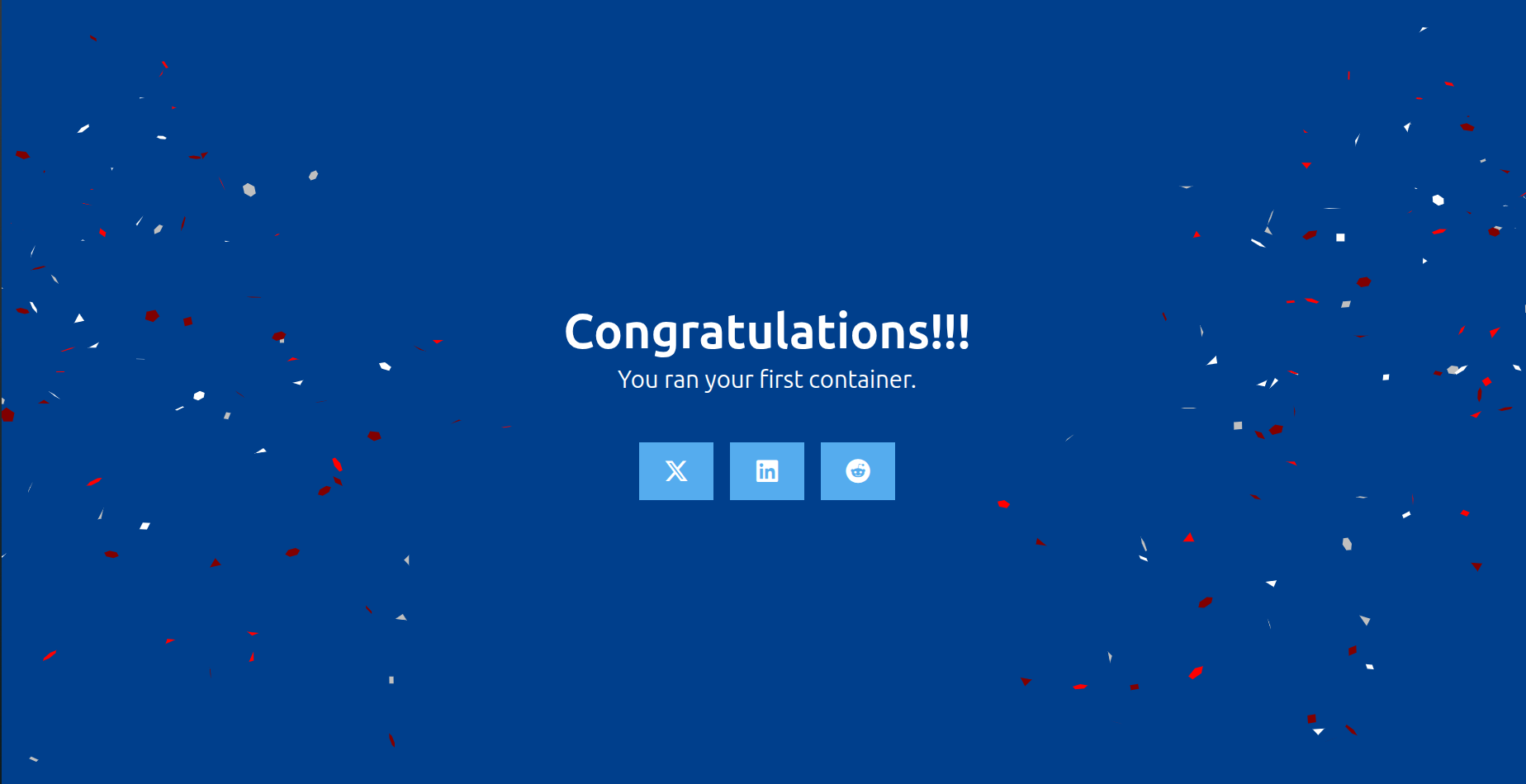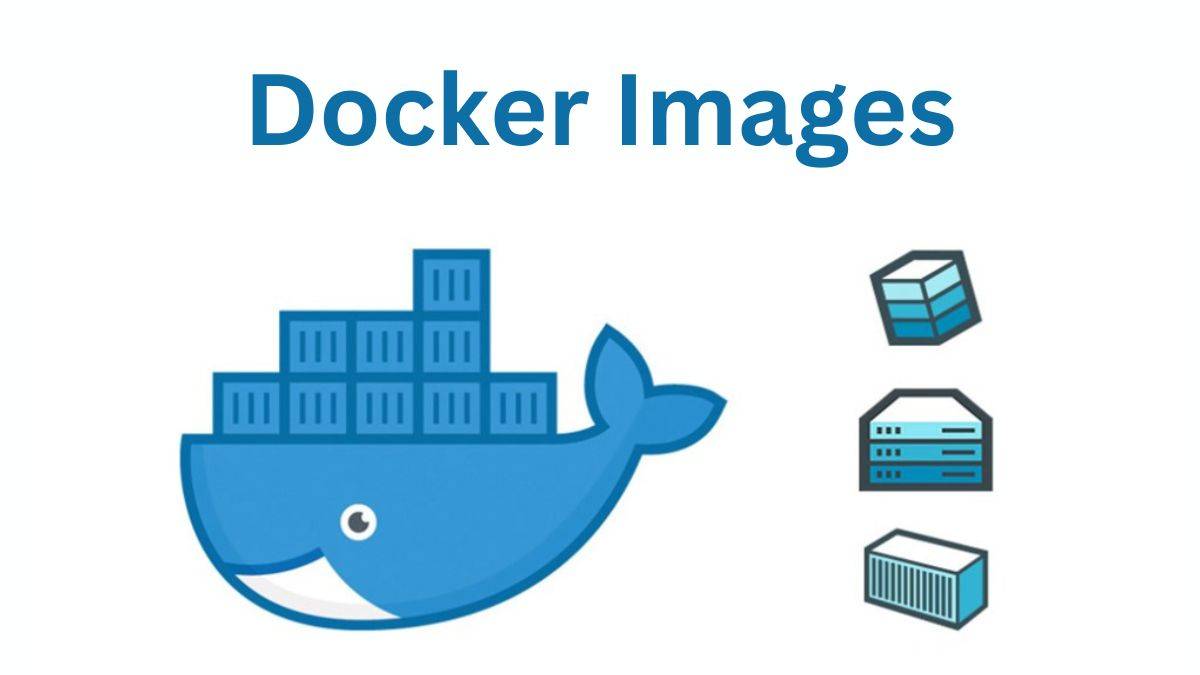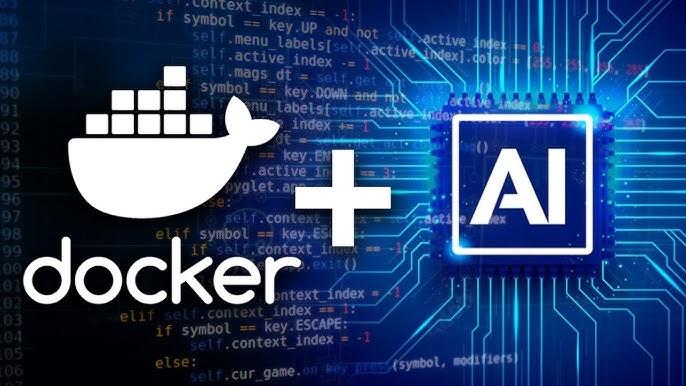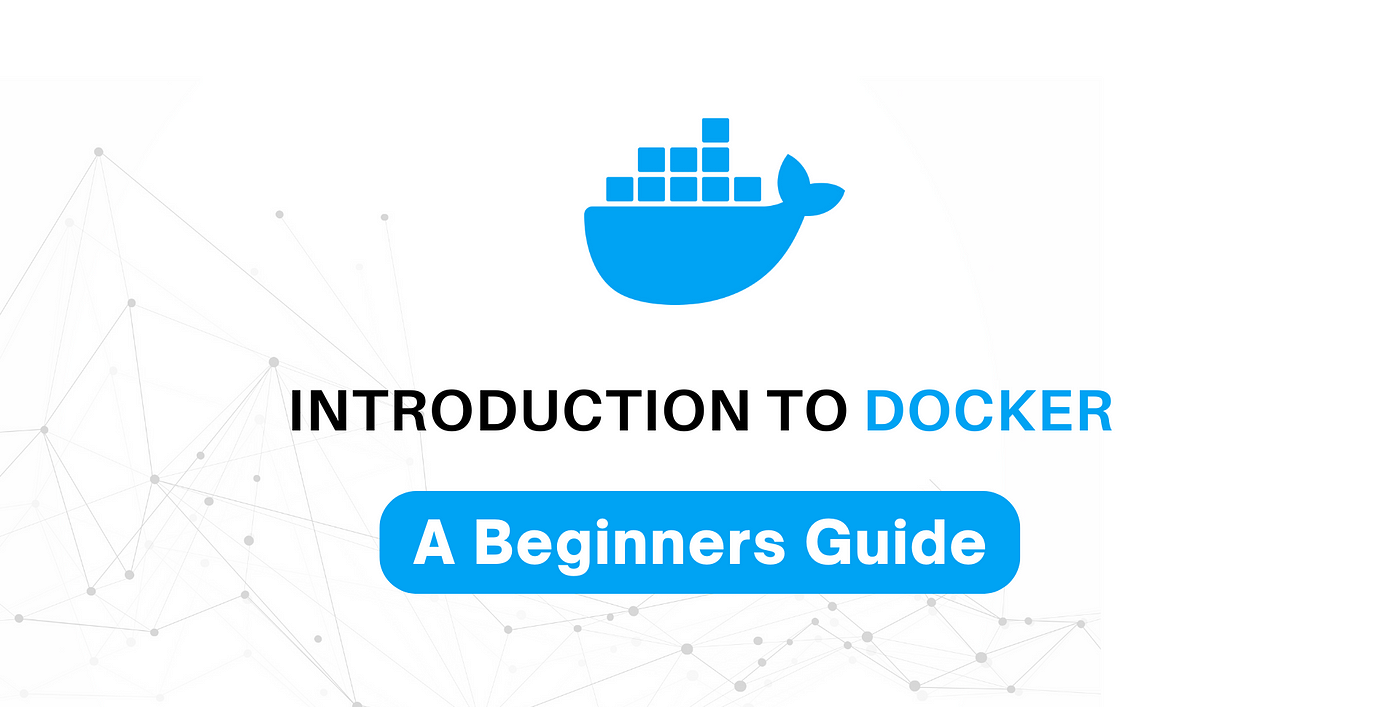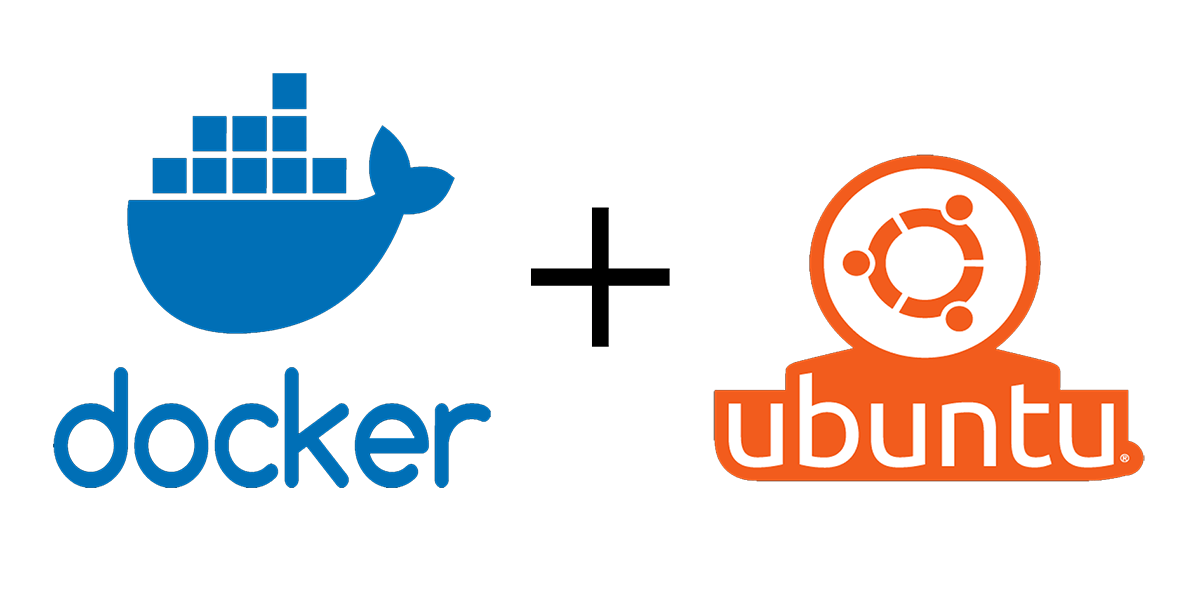Run your first container
Open your CLI terminal and start a container by running the docker run command:
docker run -d -p 8080:80 docker/welcome-to-docker
Verify the Container is running.
To verify if the container is running run the following command in terminal
docker ps
Access the frontend
For this container, the frontend is accessible on port 8080. To open the website, visit http://localhost:8080 in your browser.
The output looks like the following.