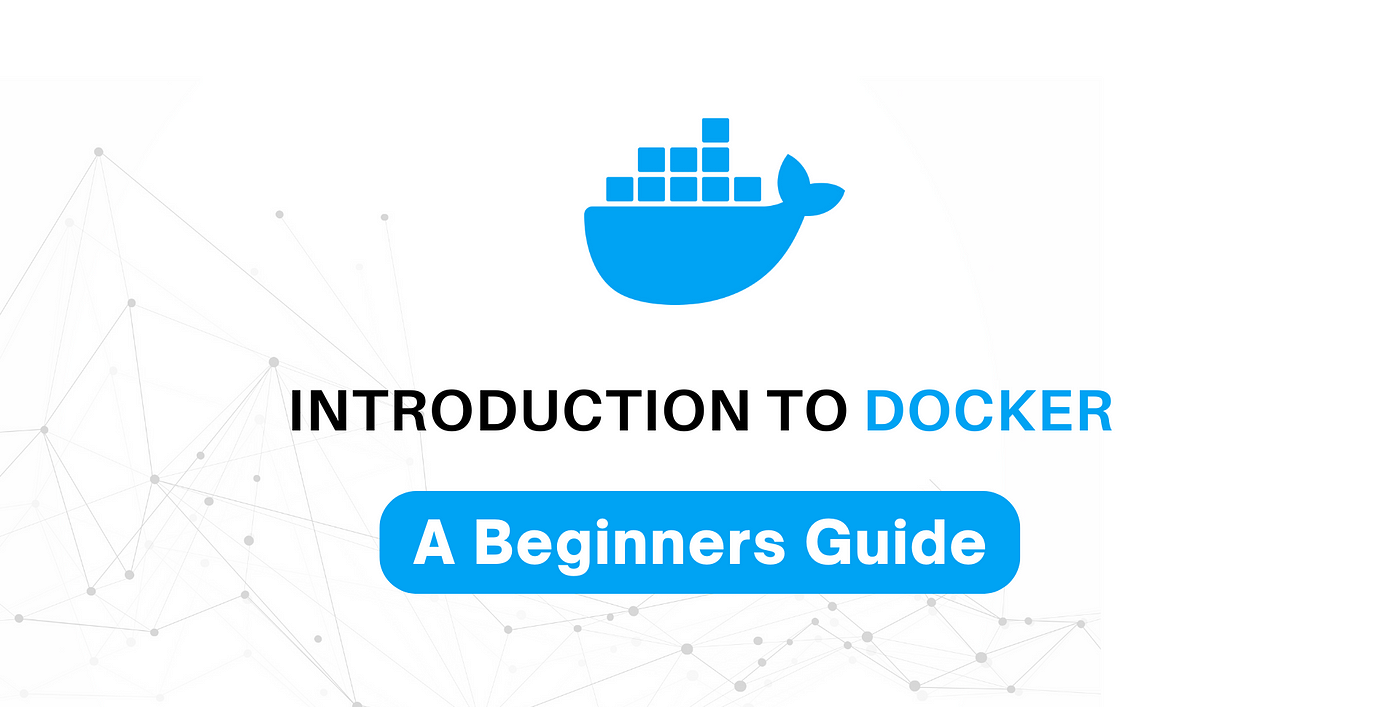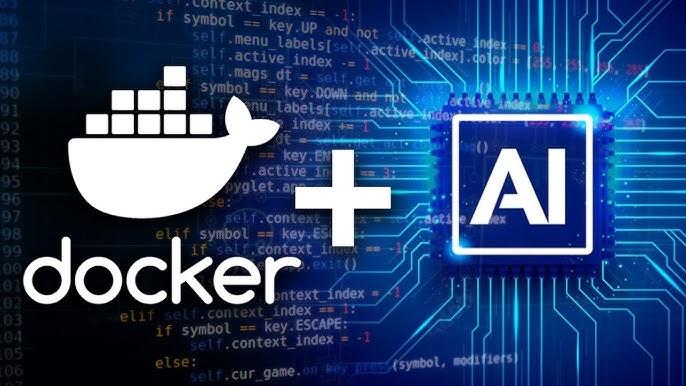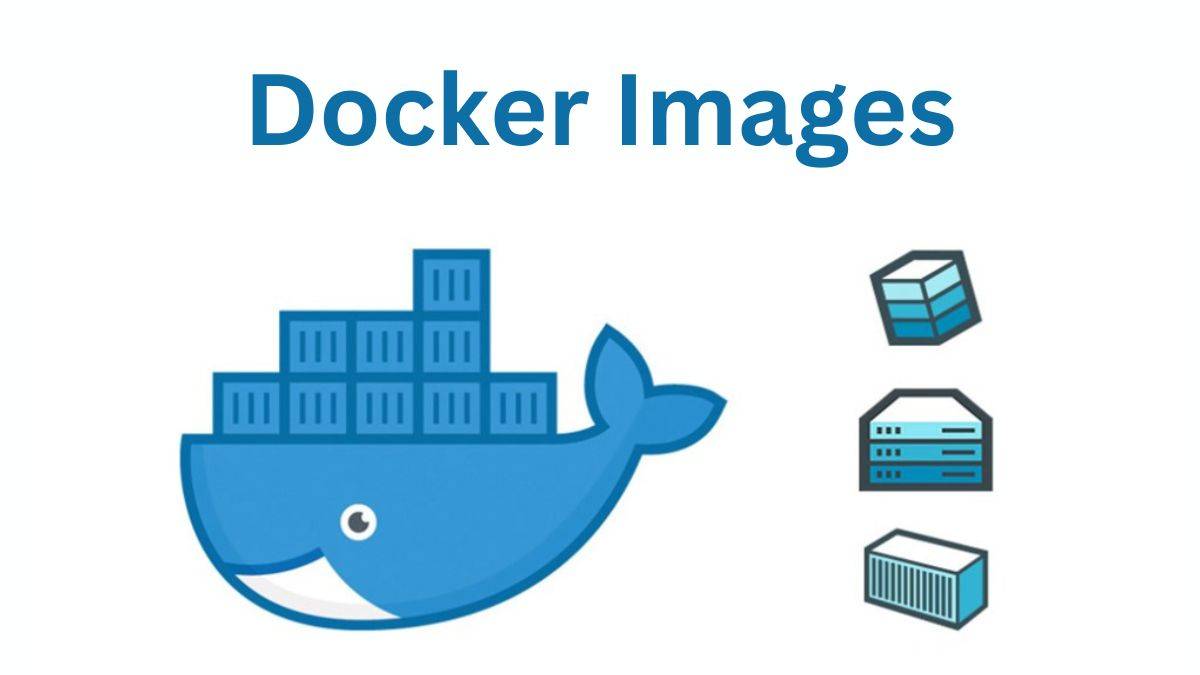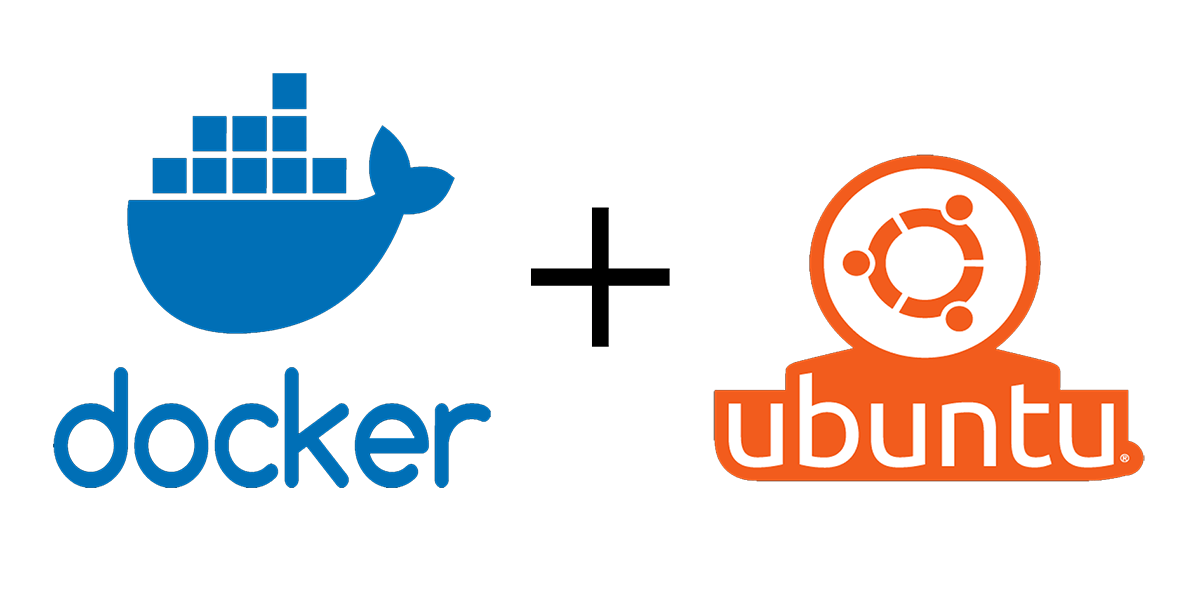What is Docker?
Have you ever wondered why Docker Containers are created in the market? Before Docker, developers faced a significant issue when creating code that worked on their local computers but failed to run on the server. This happens because apps need the right environment to run (like the right OS, libraries, and settings). If something were different on your computer vs. the server, things would break.
To solve this issue, a Docker container comes. Docker is an open-source containerization platform that allows you to pack your application and all its dependencies into a standardised unit called a container. Containers are lightweight, making them portable, and they are isolated from the underlying infrastructure and each other's containers. You can run the Docker image as a Docker container on any machine where Docker is installed without depending on the operating system.
There are two key components to Docker: the Docker Engine, which is the Docker binary running on your local machine and servers and performs the work to run your software. The Docker Hub is a website and cloud service that enables everyone to share their Docker images easily.
Why is Docker popular?
Docker gained its popularity due to its impact on software development and deployment. The following are some of the main reasons for Docker becoming popular:
- Portability: Docker enables developers to package their applications with all dependencies into a single, lightweight container. It facilitates ensuring consistent performance across different computing environments.
- Reproducibility: Encapsulating applications with their dependencies within a container ensures that software setups remain consistent across development, testing, and production environments.
- Efficiency: Docker, through its container-based architecture, optimises resource utilisation. It allows the developers to run multiple isolated applications on a single host system.
- Scalability: Docker's scalability features enabled developers to make their applications easier to handle during workload increments.
Key Components of Docker
The following are some of the key components of Docker:
- Docker Engine: Docker Engine is a core component of Docker, handling the creation and management of containers.
- Docker Image: A Docker Image is a read-only template used for creating containers, which contain the application code and dependencies.
- Docker Hub: is a cloud-based repository used for finding and sharing container images.
- Dockerfile: It is a file that describes the steps to create an image quickly.
- Docker Registry: It is a storage distribution system for Docker images, where you can store the images in both public and private modes.
What is a Dockerfile?
The Dockerfile utilises a Domain-Specific Language (DSL) and contains instructions for generating a Docker image. A Dockerfile will define the processes to produce an image quickly. When creating your application, you should create a Dockerfile first, as the Docker daemon executes all instructions from top to bottom.
The Dockerfile is the source code of the image.
(The Docker daemon, often referred to simply as "Docker," is a background service that manages Docker containers on a system.)
- It is a text document that contains necessary commands that, upon execution, help assemble a Docker Image.
- Docker image is created using a Dockerfile.
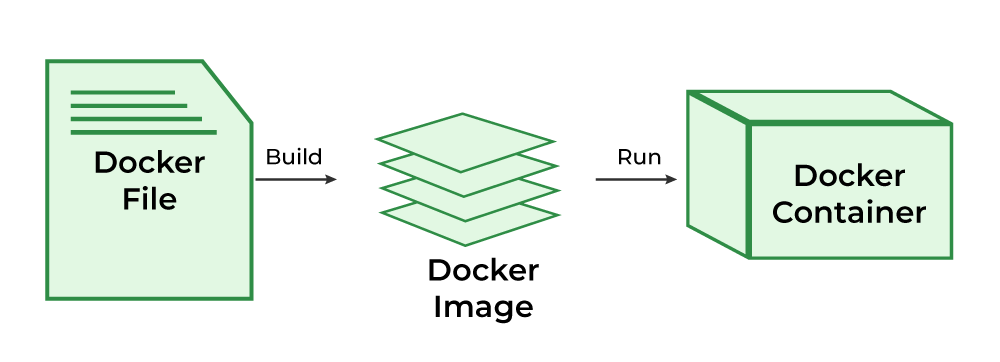
What is Docker Architecture and How Docker Works?
Docker utilises a client-server architecture. The Docker client communicates with the Docker daemon, which facilitates the building, running, and distribution of Docker containers. The Docker client runs alongside the daemon on the same system, or we can connect the Docker client to the Docker daemon remotely. With the help of REST API over a UNIX socket or a network, the Docker client and daemon interact with each other.
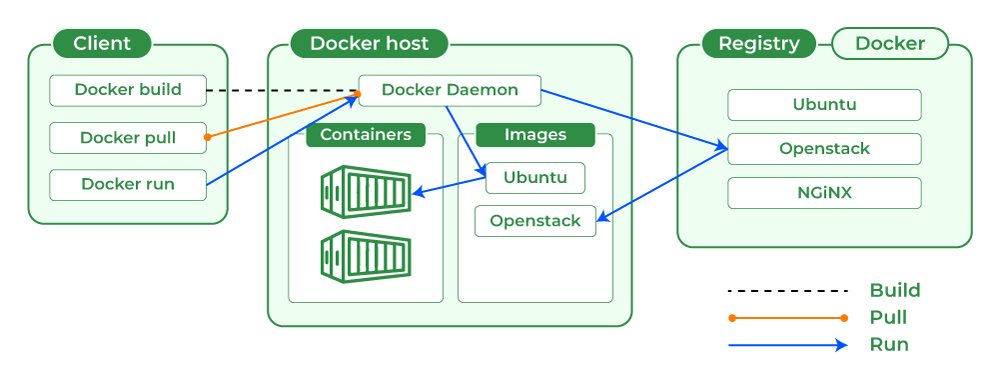
What is a Docker Image?
It is a file, comprising multiple layers, used to execute code within a Docker container. They are a set of instructions used to create Docker images, which are then used to create Docker containers. A Docker Image is an executable package of software that includes everything needed to run an application.
This image informs how a container should be instantiated, determining which software components will run and how. A Docker Container is a virtual environment that bundles application code with all the dependencies required to run the application. The application runs quickly and reliably across different computing environments.
What is a Docker Container?
Docker container is a runtime instance of an image. Allows developers to package applications with all necessary components, including libraries and other dependencies. Docker Containers are runtime instances of Docker images. Containers contain the entire kit required for an application, allowing it to be run in an isolated manner.
What is Docker Hub?
Docker Hub is a repository service that provides a cloud-based platform for users to push and pull Docker Container Images. These images can be accessed from anywhere via the internet at any time. Generally, it makes it easy to find and reuse images. It provides features that allow you to push your images to a private or public registry, where you can store and share Docker images.
Primarily, the DevOps team utilises Docker Hub. It is an open-source tool and freely available for all operating systems. It is similar to storage, where images are stored and retrieved when needed. When a person wants to push or pull images from Docker Hub, they must have a basic understanding of Docker. Let us discuss the requirements of the Docker tool.
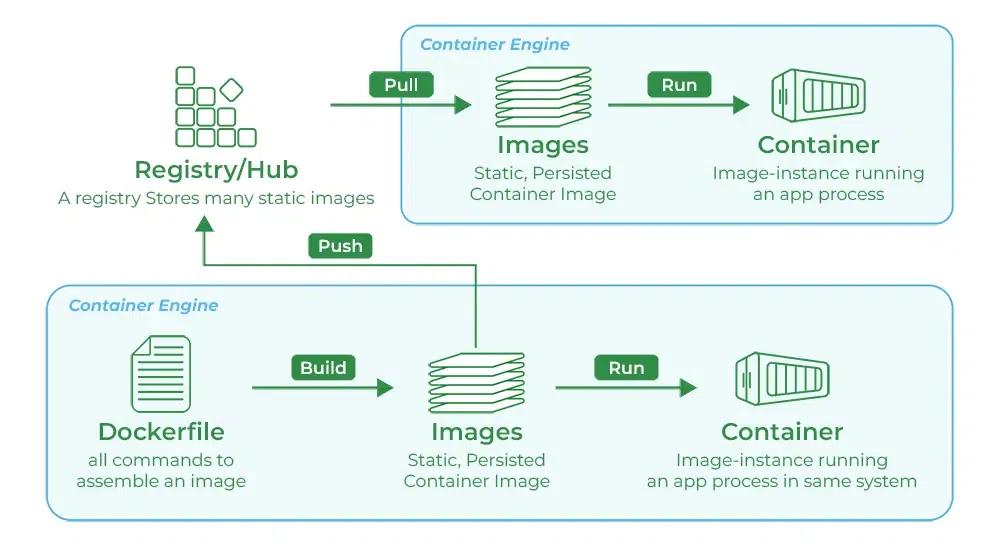
Docker Commands
By introducing the essential Docker commands, Docker has become a powerful software for streamlining the container management process. It helps in ensuring seamless development and deployment workflows. The following are some of the Docker commands that are used commonly:
- Docker Run: It is used for launching containers from images and specifying runtime options and commands.
- Docker Pull: It retrieves container images from a container registry, such as Docker Hub, and stores them locally on the machine.
- Docker PS: It helps display the running containers along with their essential information, such as container ID, image used, and status.
- Docker Stop: It helps halt running containers, gracefully shutting down the processes within them.
- Docker Start: It helps restart stopped containers and resume their operations from the previous state.
- Docker Login: It enables logging in to the Docker registry, providing access to private repositories.
Docker Engine
The software that hosts the containers is named Docker Engine. Docker Engine is a client-server-based application. The Docker engine has three main components:
- Server: It is responsible for creating and managing Docker images, containers, networks, and volumes on Docker. It is referred to as a daemon process.
- REST API: It specifies how applications can interact with the Server and instructs it on what to do.
- Client: The Client is a Docker command-line interface (CLI) that allows us to interact with Docker using Docker commands.
Difference Between Docker Containers and Virtual Machines
The following are the differences between Docker containers and Virtual Machines:
| Docker Containers | Virtual Machines |
|---|---|
| Docker Containers contain binaries, libraries, and configuration files along with the application itself. | Virtual Machines (VMs) run on Hypervisors, which enable multiple VMs to coexist on a single machine, each with its own operating system. |
| They don't contain a guest OS for each container and rely on the underlying OS kernel, which makes the containers lightweight. | Each VM has its copy of an operating system along with the application and necessary binaries, which makes it significantly larger and it requires more resources. |
|
Containers share resources with other containers in the same host OS and provide OS-level process isolation. |
They provide Hardware-level process isolation and are slow to boot. |
Importance of Docker
The following are some of the insights that discuss the importance of Docker:
- Efficiency and Speed: It facilitates providing streamlined development and deployment by packaging applications with dependencies into consistent containers.
- Resource Optimisation: It enables the efficient sharing of host system resources, allowing for higher application density and cost savings.
- Scalability and Portability: It easily scales applications and ensures seamless movement across different environments.
- Isolation and Security: It provides high isolation, reducing conflicts and enhancing security.
Benefits of Docker
The following are some of the benefits of Docker:
- Portability: Docker facilitates the creation of lightweight, portable containers that can run on any machine, regardless of the underlying operating system.
- Isolation: Docker through containers provides a high level of isolation, enabling the applications to run independently of each other, addressing the issue that one container doesn't impact the other.
- Reproducibility: With Docker, developers can easily package their applications and their dependencies into reusable images. It allows for consistent and reproducible builds across the development, testing and production environments.
- DevOps Integration: It promotes collaboration and automation across the software development life cycle in handling the increasing workloads.
Use Cases of Docker
The following are some of the use cases of Docker:
1. Continuous Integration and Continuous Deployment (CI/CD): It helps streamline and automate the software delivery process, ensuring faster and more reliable releases.
Example: A team working on an online store can use Docker to automatically test and update the website whenever someone makes a code change.
2. Microservices Architecture: It facilitates the development, deployment, and management of microservices, enabling independent scaling and maintenance.
Example: A food delivery app can have separate containers for logging in, placing orders, and tracking deliveries. Each part can be updated or fixed without affecting the rest.
3. Development Environment Consistency: Docker provides all developers with a consistent environment to work in, regardless of the computer they use.
Example: In a team, one person is using Windows and another may use Mac, but Docker makes sure the app runs the same way for everyone, avoiding bugs like “it works on my machine and not on other systems".
4. Multi-Cloud and Hybrid Cloud Deployments: Docker simplifies running your applications across various cloud platforms, including AWS, Azure, and Google Cloud.
Example: A business using AWS today can migrate its app to Google Cloud tomorrow with minimal effort, thanks to the help of Docker containers.
Docker V/s Kubernetes
The following are the differences between Docker and Kubernetes:
| Feature | Docker | Kubernetes |
|---|---|---|
| Primary Purpose | Containerization platform | Container orchestration platform |
| Functionality | Creates and manages containers | Manages and scales containerised applications |
| Setup Complexity | Simple to set up and use | More complex setup and configuration |
| Scalability | Limited to single-node scaling | Designed for large-scale, multi-node environments |
| Networking | Basic networking capabilities | Advanced networking with service discovery and load balancing |
| State Management | Stateless; manages individual containers | Stateful; manages container clusters and services |
| Use Case | Development and testing environments | Production environments with high scalability and reliability requirements |
Conclusion
You have now learned about the basics of Docker, the difference between Virtual Machines and Docker Containers, and some standard Docker terminologies. Additionally, we installed Docker on our systems. We created an application using Docker and pushed our image to Docker Hub. Lastly, we learned how to remove a particular image from our local system and later pull it from Docker Hub if it doesn't exist locally.
Docker Installation Guide (References)